Service Management
What?
Service requests are the foundation of Service Desk activity. When you have your queues and categories established, the service requests provide all the information required to monitor and report on the Service Desk.
Why?
Knowing all the features available to a support rep allows them to use the software more effectively and manage requests as efficiently as possible. Every enterprise will have their own process specific to their requirements, however learning how certain features of ServicePRO are intended to work and interact with each other will make sure those processes are implemented properly. This could also give cause to rethink outdated workflows in light of more efficient methods that ServicePRO may offer.
Interactive User Interface
In the Interactive user interface, users can access Request Views through multiple methods:
- Top Menu Toolbar - From the Top Menu Toolbar, accessible throughout the application, users can create new requests
- Backstage Menu - My Workspace, or Views
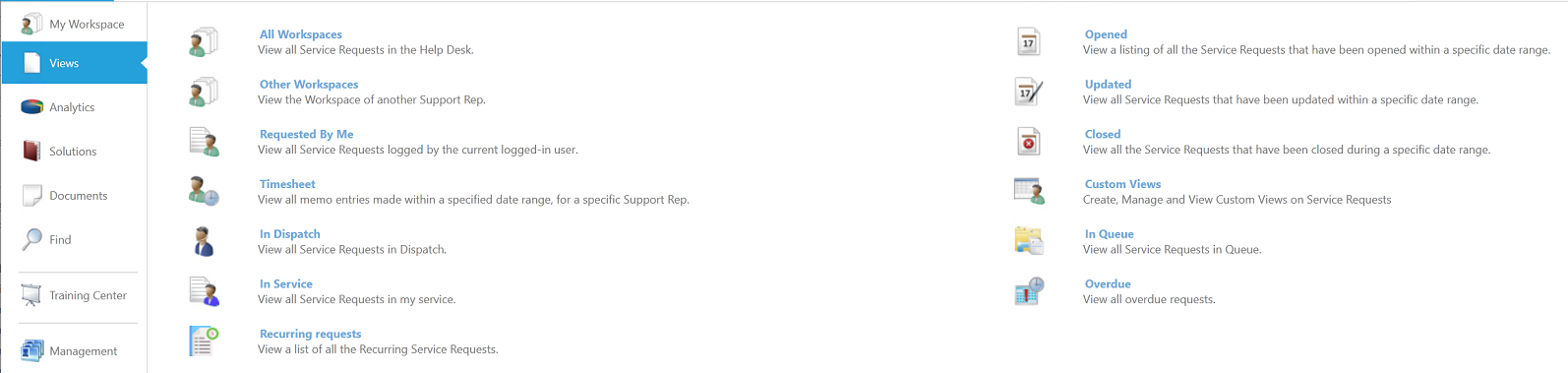
Workbench User Interface
Request creation, Views and Request Search functionality can be performed by selecting their respective icons in the Workbench.
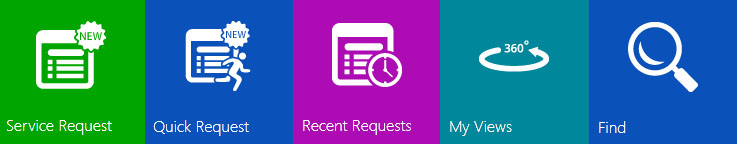
Pages in this Section
| Service Requests | Recent Requests | ||
|---|---|---|---|
| My Views | Find - Search |
