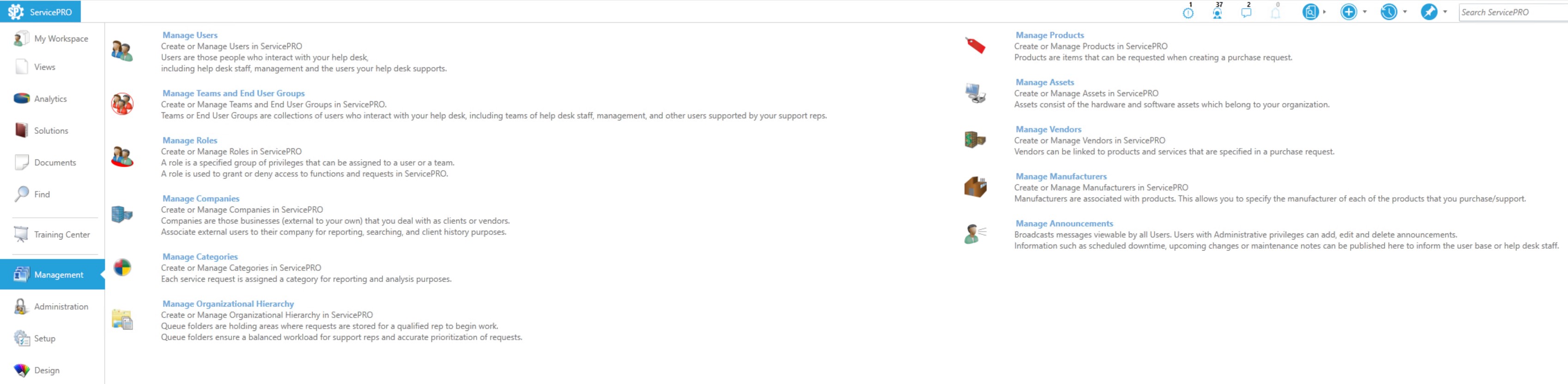Manage Infrastructure
What?
This area of ServicePRO allows you set the foundation to support service operations and management
Why?
Majority of the problems arise in the system when the ServicePRO structural object are not set-up properly. This area of the software is primarily managed by system administrators and should be properly documented
Interactive User Interface
In the Interactive user interface, users can manage objects from the Backstage menu by selecting the Management tab.