Configuration/Setup
From this section, users can configure system-wide settings, including account information and encryption, and time-sensitive aspects of ServicePRO.
Interactive User Interface
To configure ServicePRO in the Interactive Tile user interface, open the ServicePRO backstage, and select the Setup tab.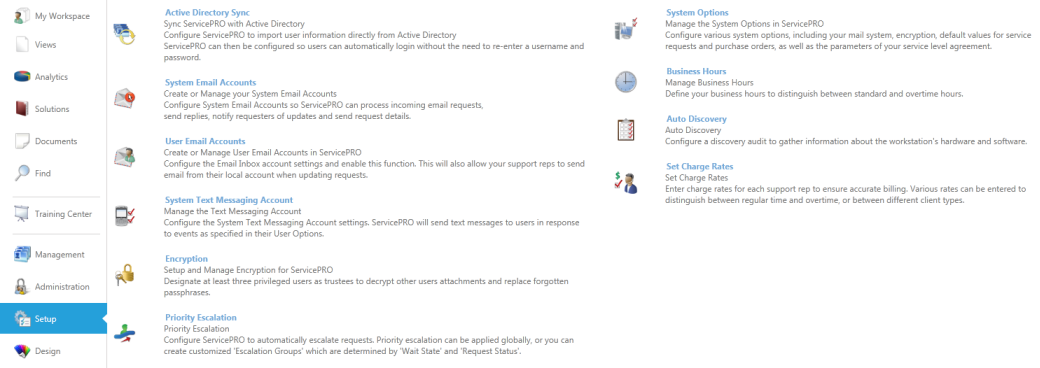
Workbench User Interface
To configure ServicePRO from the Workbench, select the Setup/Administration icon, and then select the ServicePRO Configuration Tab.Pages in this Section
| Active Directory Synchronization | System Options | ||
|---|---|---|---|
| System Email Accounts | Business Hours | ||
| User Email Accounts | Auto Discovery | ||
| System Text Messaging Account | Set Charge Rates | ||
| Encryption | |||
| Priority Escalation | |||
