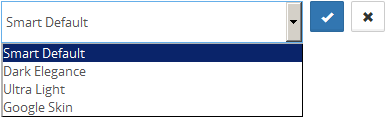ServicePRO Web - Portal Designer
Return to the ServicePRO Web navigation page.
Sections
The Portal Designer features General settings and End User Options. Each section is detailed below:- ServicePRO Web - Portal Designer - General
- ServicePRO Web - Portal Designer - End User
- ServicePRO Web - Portal Designer - Licensed User
In addition, Twitter Account integration can be customized from the Portal Designer. For more information, see here:
Overview
ServicePRO ServicePRO Web’s Portal Designer allows users with Administrator privileges to customize their portal, including the following features:- Visibility and labels of fields
- Login settings
- Support Information or Widget visibility
- Default color schemes
- System Options
- Customizing content with HTML tags. Two customization sections are available from the Portal Designer:
- The General page, which covers general portal layout, visual options, and features available across both portals such as the Login page and Sign In options
- The End User Options page, which covers customization for the End User Self-Service Portal.
Interface
Saving
Users can Save all changes made in the Portal Design page by selecting the Save icon in the upper left corner of the page.
On/Off Switches
Users can select the Yes/No switches to enable or disable an option or field in ServicePRO ServicePRO Web.

Text Fields
Text fields will be available in some sections where labels can be edited. They are designated as blue text underlined with dotted lines. To edit the field, select the underlined label to reveal a text box. Enter the new label, and select the Checkmark button to save the change. Alternatively, select the X button to cancel the change.