Reminders & Alerts
Return to Collaboration and Communication
Reminders
Reminders are messages that remind ServicePRO users of an impending task or event related to a request (such as an upcoming meeting or an achieved milestone), or ask a question for another Rep. The actions tab provides the following actions for reminders:- Snooze – Snooze the reminder and select a snooze time, from 5 minutes to 1 Week.
- Dismiss – Permanently remove the highlighted reminder
Alerts
ServicePRO issues alerts to notify Support Reps when certain ServicePRO events occur. Click on the Actions Items icon, then select the Alerts link to view a list of all the alerts that apply to you and the requests to which you are assigned.
The Action Items icon on the Workbench, and the Action Items window
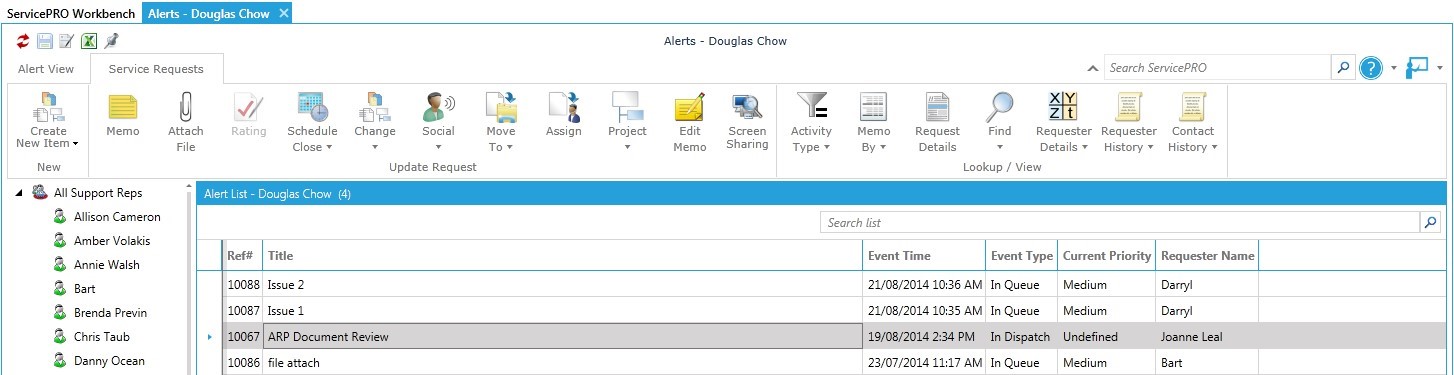
The Alerts Window
For example:
- When a service request or purchase request is dispatched to a shared queue folder, all Support Reps assigned to that queue receive an alert notifying them of the new request.
- When a service request is closed, all Support Reps assigned to that queue receive an alert notifying them that the request has been closed.
Alert View Tab
The action tab provides the following actions for alerts:
- Delete – Permanently remove the highlighted alert.
- Alert List Parameters – Select the type of information that will be displayed in the Alert List section.
- Preview Pane – Select the location of the Preview Pane, and the order that information should be displayed
- Default Settings – Save your changes as the current default view, or reset the view to its initial default settings.
Events that Trigger Alerts
The following table lists service request events and the recipients of the corresponding alerts.
| Service or Purchase Request Event | Alert Recipient |
|---|---|
| New request arrives in dispatch. | All users with the “Dispatch” privilege. |
| Request is placed in queue. | All support Reps assigned to the queue. |
| Request passed directly to a support Rep. | Support Rep receiving the request. |
| Request updated by another support Rep in "update all" mode, or by end user who initiated the requests | IF request is in service: currently designated support Rep. If request is in queue: all Reps assigned to the queue. If request is in dispatch: all Dispatchers |
| Request is not closed when its due date arrives. | If request is in service: currently designated support Rep. If request is in queue: all Dispatchers. |
| Request is resumed when its scheduled date arrives. | If request is in service: currently designated support Rep. If request is in queue: all Reps assigned to the queue. |
| Request is suspended | No alerts are generated |
| Request is designated as waiting for response. | End user who initiated the request. |
| Request is closed. | End user who initiated the request. |
| Request is auto-escaleted. | If request is in service: currently designated support rep If request is in queue: all Reps assigned to the queue. |
| Purchase request is approved, partially approved, or rejected. | User who submitted the purchase request. |
