Sample 5: Email notification to manager when critical/high priority request has been active/open for more than x hours
Back to Business Rule Examples
General
Frequency is set to run every minute during Business hours:Note: Setting the Frequency to every 1 minute is not recommended for all the Business rules as priority of the Business rules are based on the Frequency.
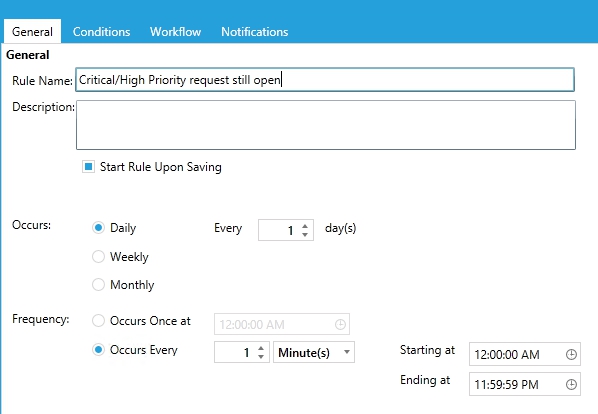
General tab
Conditions
Conditions will be the following: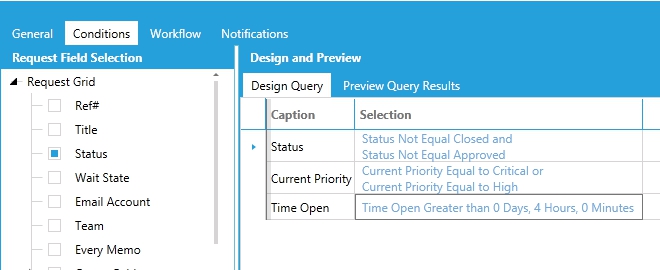
Conditions tab
Workflow
Workflow will not change therefore all fields will be set to "Unchanged":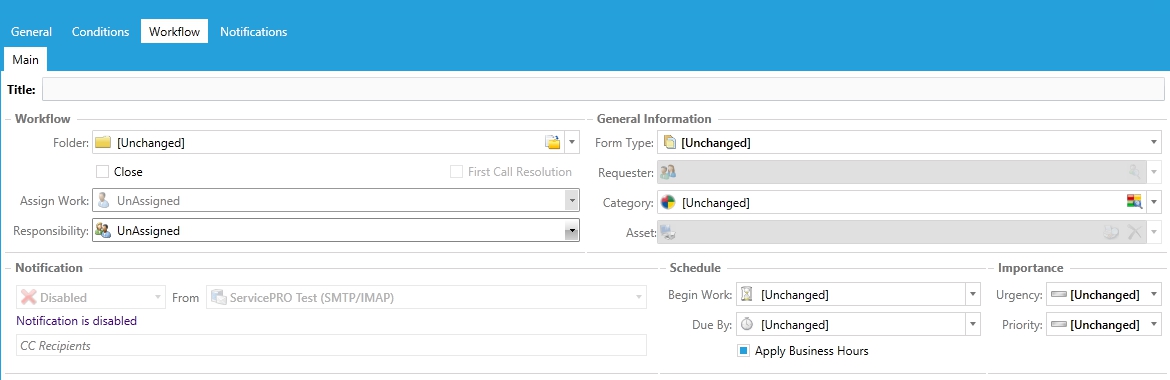
Workflow tab
Notifications
Create an Email notification with the following:(Please note this is just a sample, Email template can be customized to your needs)
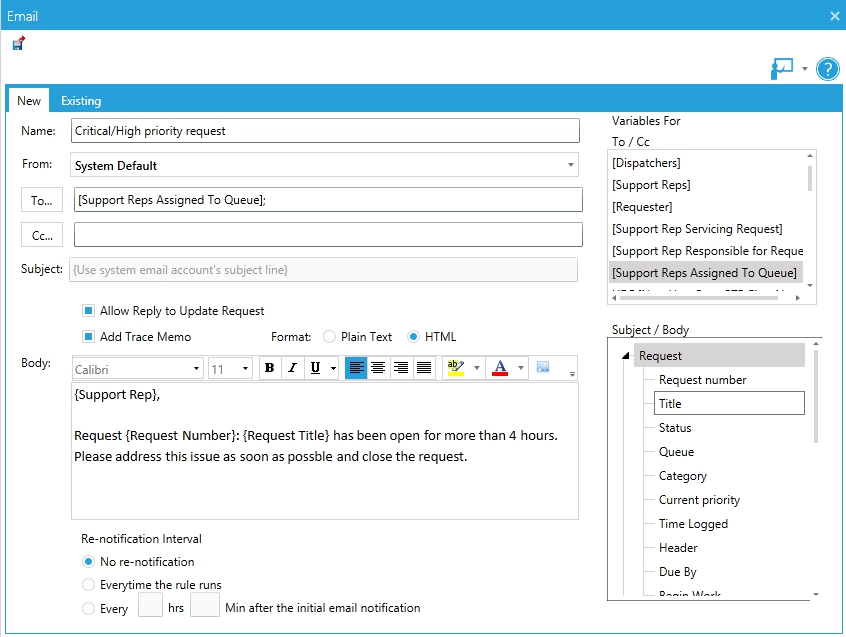
Email Template
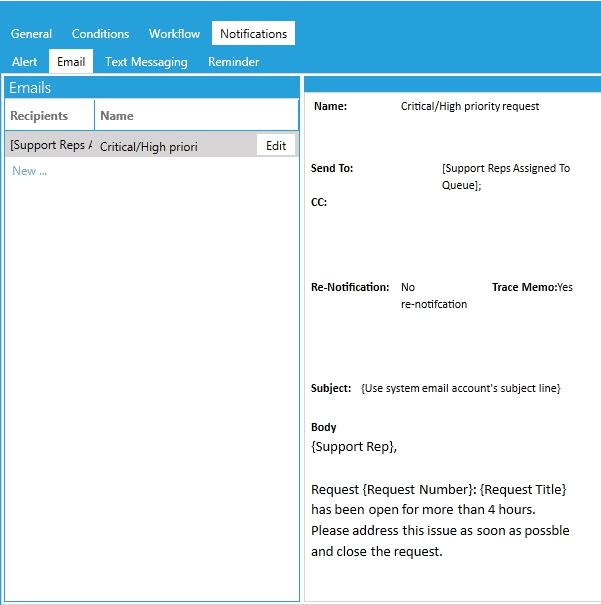
Notification Tab
