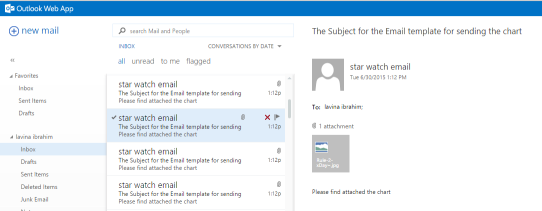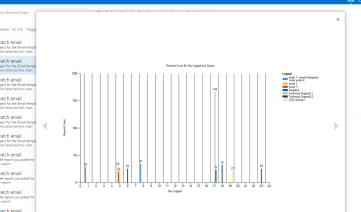Schedule and Email Charts
Contents [hide]
Overview
Charts can be scheduled from Data Analysis > Charts.- The user can select a chart from the listing, then select “Schedule & Email” from the Charts section of the Ribbon Toolbar.
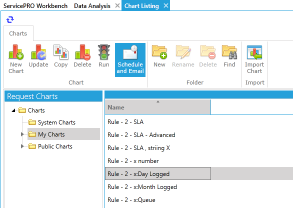
- The “Schedule and Email Charts” dialog will be displayed, allowing the user to set a schedule and select an email templates.
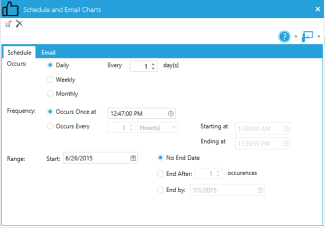
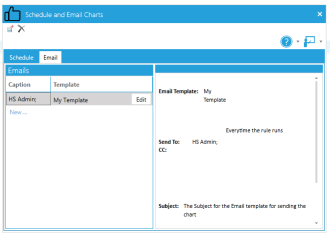
- The user will receive an email with the chart attached as a JPG image.