Sample 1: When a Request is Assigned to a Support Rep in ServicePRO, send a Notification to the Support Rep:
Back to Business Rule Examples
Frequency is set to run every minute during Business hours:
Note: Setting the Frequency to every 1 minute is not recommended for all the Business rules as priority of the Business rules are based on the Frequency.
Frequency Tab
Conditions will be the following:
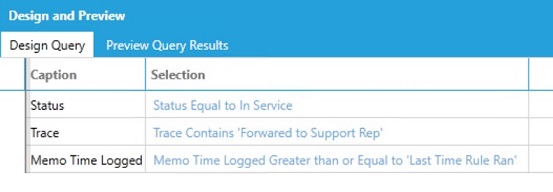
Conditions Tab
Please refer to Criteria Options for Rules and Reports for more information on conditions.
Workflow will not change therefore all fields will be set to "Unchanged":
Workflow Tab
Create an Email notification with the following:
(Please note this is just a sample, Email template can be customized to your needs)
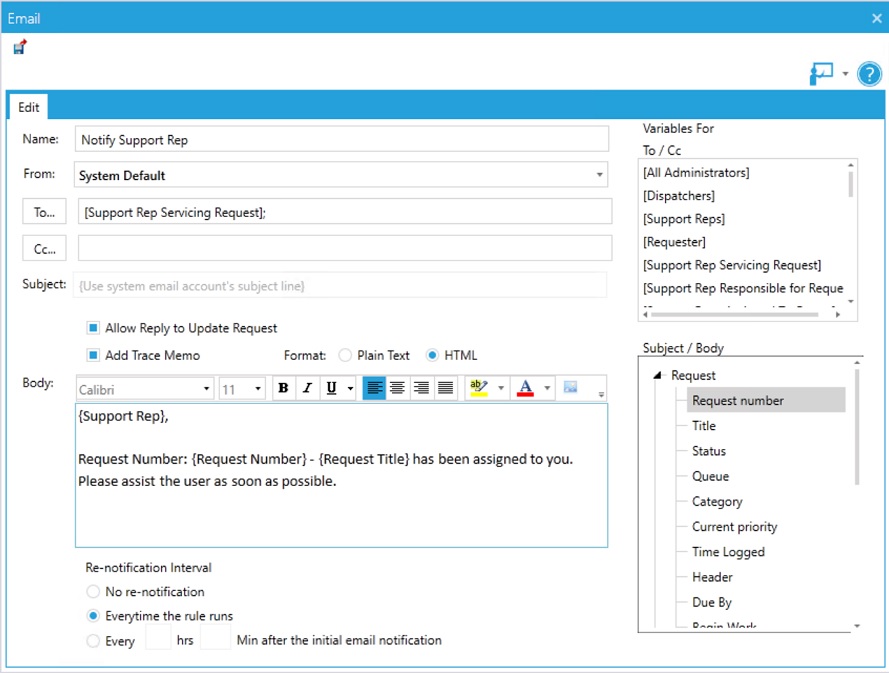
Email Template
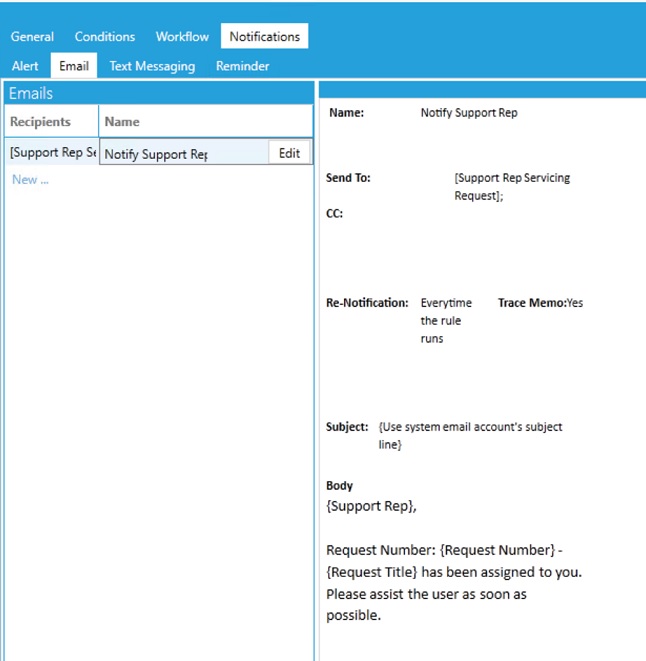
Notification Tab
